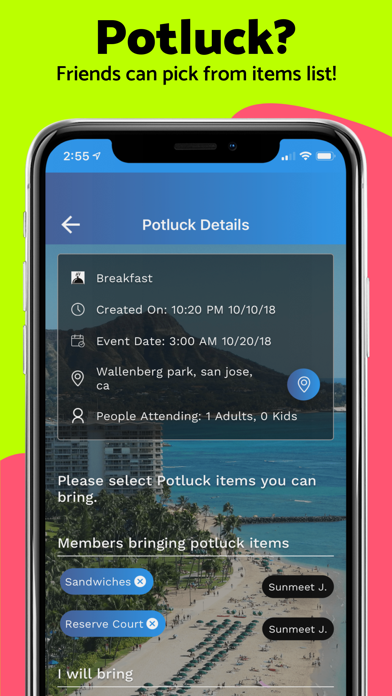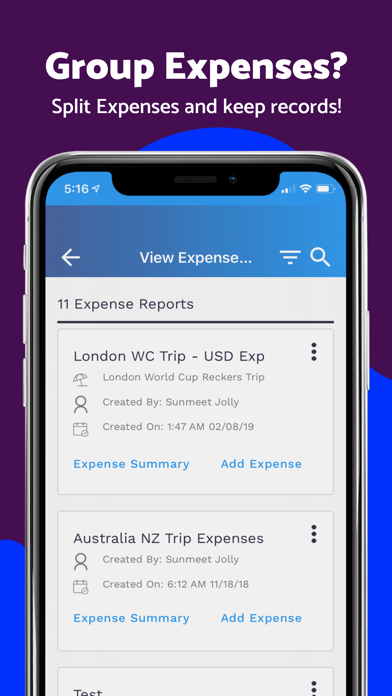Patented GROTU app helps in Group Travel & Events Planning saving time & money for groups:
A. Create New Trip Survey - Create a Trip survey from questions & answers provided by App, add additional survey choices, & invite a group of friends to pick travel choices that suit them including: Travel destinations, Dates, Companions, Transportation, Trip length, Stay, Preferred activities. Users can send Survey invitations to friends using Phone contacts, Emails and Telephone numbers.
B. View Trips - Respond to the Trip surveys you created, and Trip survey invitations you received. Group survey results are presented as colorful Pie charts and Bar charts. This helps users arrive at a consensus on Group Travel. Members can also post comments and see a list of invited members and their suggestions.
C. Potluck, Party, Event Planner - GROTU has advanced Invitation management capabilities:
Event Invitation - This module lets you create Invitations to events where you can select event type (Lunch, Dinner, Sports Meet, Picnic etc.), specify date, time, address and invite a group of friends using email or phone contacts.
Potluck Invitation – When you want to invite a group for a Potluck style meet where different people can pick from a list of food items, drinks, games or take on other responsibilities for event like decorations, booking venue etc., you can specify the list of items to be brought and any shared responsibilities for group. Invited members can pick from the list, and see what others picked, and also post their suggestions in a chat style.
D. Create New Expense Report - Keep track of Group expenses when you are traveling, or any other time you spend money where one friend pays and others participate in the expense to be shared equally. Enter an Expense entry with date, amount, description, payer, and participants sharing the expense. Click a photo of Expense receipt & add to the Expense details accessible to all members. Friends can choose not to settle the Expenses and carry a ledger balance, adding future expenses while the App maintains an account in Cloud storage.
E. View Expense Reports - Lists all Expense reports you created or were invited to. View Expense Summary detailing all expenses, receipts and participants. Add new Expense entries. Expense summary also details settlement amounts between participants and lets them specify if they have paid the amount. Users can specify their preferred payment collection method in Account settings.
F. Group Photo Organizer - Upload Photos to a Gallery AND Hyperlinks to external websites where your photos maybe stored. Friends you invite to a Photo Gallery can view, share and upload photos. They cannot delete any photos uploaded by other members. Gallery creation and deletion is only available to members who upgraded GROTU app to GROTU Photo Premium version.
Following upgraded versions of GROTU are available -
Grotu Photo Premium -
• Monthly auto-renewable Subscription.
• This upgraded version has no advertising displayed. No banner or interstitial ads will be shown. Additionally, this version allocates 50 GB of cloud storage to let users create Photo folders to upload pictures and share these folders with invited members. Also, we allocate 3 GB memory for non-photo modules of app.
• Payment will be charged to iTunes Account at confirmation of purchase.
• Subscription automatically renews unless auto-renew is turned off at least 24-hours before the end of the current period.
• Account will be charged for renewal within 24-hours prior to the end of the current period, and identify the cost of the renewal.
• Subscriptions may be managed by the user and auto-renewal may be turned off by going to the users Account Settings after purchase.
Grotu Premium -
• Provides Ad free version of Grotu app. No banner ads or Interstitial ads are shown with this in-app purchase.
Terms of Use - https://www.101islands.com/terms
Privacy Policy - https://www.101islands.com/privacy-policy